from Babalugats@feddit.uk to selfhosted@lemmy.world on 11 Aug 2025 15:32
https://feddit.uk/post/34429013
SOLVED - THANKS EVERYONE
I have been hoping to figure this out by myself and a lot of reading, but so far I’ve either missed the obvious or something is blocking access. While searching, I’ve found a lot of threads and GitHub posts with similar issues, but none seem to apply for me, that I could find.
I have installed proxmox and docker etc. Following a couple of videos, initially I had Debian 12, then Nix and now Ubuntu, I get the same error every time.
I cannot access immich from web browser or my phone app. I can access and setup via localhost:2283
I am completely stumped as to where I should now be looking, would love if anyone could help me.
EDIT:
WOW!!! I wasn’t expecting fast answers nor as many on Lemmy.
🤯
Thanks everyone for replying. Unfortunately I get the same error with or without /API at the end. I know it’s something I’m doing/not doing, but I don’t know what. I was hoping to learn by teaching myself as I went along, but this has me stumped.
NEW EDIT:
Thank you everyone. I am able to access the Immich app now. I was using the incorrect IP address. I was using my ‘public IP address’. As a few mentioned, I used the command ip a in terminal and it gave me my public IP address, but further down another IP address that I hadn’t seen before, and that one worked. beginning with 192.168
Again a huge thanks to everyone, Lemmy here was a great help and I found replies and information a great help. :D I am chuffed to bits, but very tired, and a bit worried about what lays ahead for me with what else I may get stuck on, as that seemed like something I probably should have figured out… But if I didn’t know, I couldn’t…
Immich is now ‘building the timeline’ after succesfully logging in, and I am looking forward to learning more tomorrow and hosting other apps. Also checking out the scripts for proxmox.
Goodnight all :)
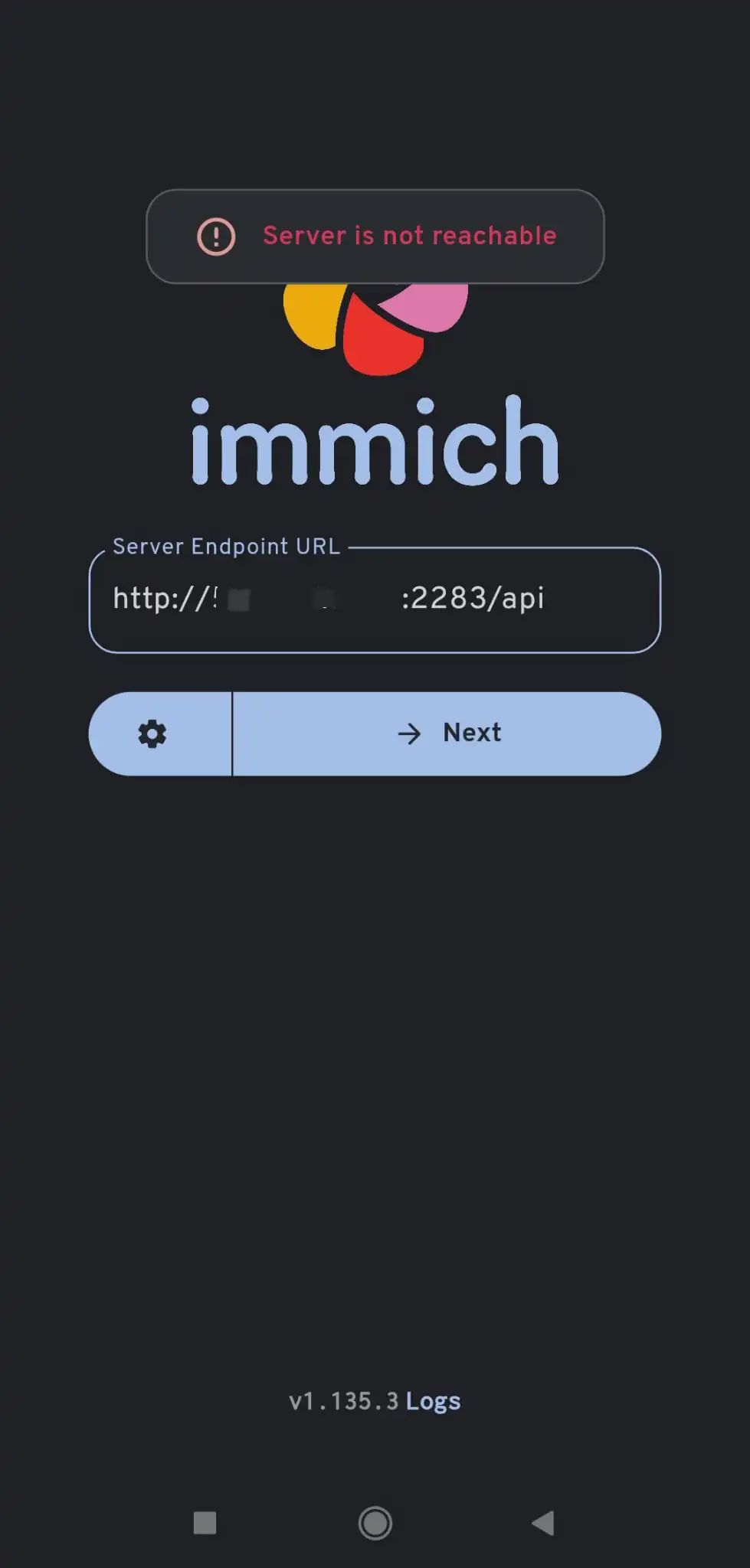
#selfhosted
threaded - newest
From the little bit I can see in the screenshot I see a 5 starting the IP, assuming that’s a public IP.
Need to know, are you trying to access at home on the same WiFi network or outside your house on cellular?
Have you set up a reverse proxy or done any port forwarding?
It could also be a dns issue if the 5 is part of the hostname.
Hey, thanks for replying.
I tried portforwarding while I was using Debian and it made no difference. I am trying to access on my own WiFi at home.
I haven’t tried reverse proxy as it is only something I came across today and was also looking at tailscale, but I don’t want to use 3rd party solutions yet if I can avoid it, hoping to learn. I’m completely new to this, and haven’t a clue what I’m. The main reason I tried the three os’s was to practice setting up proxmox with a VM as much as trying to find and fix the issue.
If you’re on your home WiFi, try the private IP, it will most likely start with 192.168, though it’s possible it will start with 10 or 172.
If you’re accessing it over an external IP, you need to forward ports to the host that runs Immich. Note that not all ISPs support it, you might be out of luck.
But accessing it on the same network (like the same WiFi) should always be possible, you just need to know the correct IP address.
Should the correct IP address be the public one that appears in ip a command?
If the ip a command is being run from same place immich is run and the ip starts with 192 or 10 that is probably what you are looking for. If it doesnt work after plugging that in and you are on same network. Likely a firewall issue. When on the same network port forwarded doesnt really apply
Thanks, I was able to access immich app using an IP address that did begin with 192.168. It wasn’t one I had seen before. I am now in the app, it is ‘building the timeline’
Same as the other reply here, if you’re on your local network most likely be a 192. address. You can find this on the host server by the “ip a” command.
Personally immich is pretty advanced for someone new to homelab, you might find starting with homeassistant or something might be easier to get started. Also immich is super beta right now and prone to drastic breaking changes with each update.
Thanks, I typed that command, and i got my ‘public IP address’ which is the one I was using in immich that begins with 5. Further down the list I saw an IP address I hadn’t seen before neither in the setup of proxmox ve, nor in immich. That one begins wth 192.168 I tried it in immich app, and it worked straight away… It was with the line that had <BROADCAST, MULTICAST, UP, LOWER_UP> in it.
Thank you a million times over, only now I do not feel as relieved as I thought I would. I think this is a lot harder than I thought it would be, as now I have to get it working when I am not inside the same wifi…
It is bedtime for me now, thank you for your help, and everyone else. I will try and pick up where I left off tonight if I can remember what I need to do.
isitdns.com
What is this?
When dealing with network issues, it’s most likely DNS that’s causing problems.
@Babalugats I think "/api" i the url is wrong. It is only needed the host and optionally port when not using default http or https. Try just with http://your-host:2283
@selfhosted
api was right a year ago, or two
I agree I don’t have /api in the url.
Thanks. Unfortunately I have tried it without /API at the end and get the same result.
@Babalugats You need to provide more information about your setup and config. Are you trying to connect from outside your local network to the domain name no the ip address? Do you have the right DNS A register configured? Any firewall that can be blocking ports? port forwarding in your router?
@selfhosted
I haven’t set up any port forwarding on router. As I was just practicing, I have installed proxmox on an older laptop that is connected (wired) to my router.
On another laptop in the same room, I can access to server and set up VM and then immich.
I followed this video first m.youtube.com/watch?v=kqZNFD0JNBc
And then this to install immich (which is mostly from the docker website and immich website) m.youtube.com/watch?v=Oi5j-ZygALI
What’s in the logs?
Not sure, I’m completely new to this and no idea how to check them
Probably through that link in your screenshot that says “logs”. Or directly on the server. Consult the documentation.
As others have said you don’t need the /api at the end.
Is the IP address you’re trying to connect to correct? It’ll either be one assigned by Docker, or it’ll just the the IP address of your host machine.
On your Ubuntu host, type “ip addr” (no quotes) in the terminal and try that address. If you have not configured the Ubuntu host’s IP address to be statically assigned, or set up a DHCP reservation for that address you should do that as well so the address doesn’t change in the future.
Thanks, I got in using the IP that appeared on that list (Not my public IP address) I am in the app now. Thanks again, I am going to go to bed now, and hopefully ready to try and get it working when I am outside the network tomorrow.
For that, you’ll need to either have it behind a reverse proxy and port forward appropriately that way, or port forward directly to the IP address you’re using now.
You haven’t really given enough information about your config to diagnose.
If you’re able to access it from your local network but not your outside network it’s a port forwarding/firewall or routing issue. My guess is it’s a firewall issue either on your network edge (likely integrated into your router) or on your server that’s hosting immich.
Unless you do one of the following you won’t be able to access it from outside your network:
-set up a VPN and tunnel into your network. Wireguard or tailscale/zerotier will be easiest.
-set up port forwarding correctly. Not my first choice, best to VPN in rather than poke holes in your firewall, especially if you’re a noob.
-set up a reverse proxy. This is a bit more complicated than a VPN or overlay VPN (tail scale etc), but it works fine and will be secure as well.
If you haven’t done one of those three things then you won’t be able to access anything from outside your network, for good reason - your firewall is by default set up to deny connections that are initiated from outside your network, so when you’re trying to connect from the outside it looks at your traffic trying to start a connection to your server and naw dawg’s it.
Edit: just saw from another comment you’re not able to connect from your home Wi-Fi. If that’s the case, are you running a VPN on your phone? That can cause problems. Have you tried using the server’s local IP instead of your external IP? 192.168.x.x most likely. You can try to disable the server’s firewall and see if that lets you connect as well. Is your server on the same subnet as your phone? 192.168.1.x and 192.168.2.x won’t talk unless you set your router up correctly.
Just shooting in the dark here without more info
Edit2: if you’re running inmich in a container or VM your configs on that might not be set up correctly to allow you to reach it as well. It can be a lot of things but my money is on firewall/routing somewhere. Start by making sure you’re trying to connect to the local IP of the server, then try to disable server firewall (don’t forget to enable it again whether that solves it or not), and see if that works.
I have tried to disable firewall while I was on Debian, but there didn’t seem to be one to disable. I don’t think there is one on Ubuntu either unless it’s by default?
Best way to solve it:
Reflect what you did and maybe post it here again.
But remember: We are like your parents/SO/friends/whatever and have absolutely no knowledge about what you did at home.
So give us everything you can so we can acrually help you.
Thanks, it’s getting closer to time for bed, but I will try and give as much information as I can. I’m just afraid I don’t understand enough to give much information about it
Anything helps. If we need more, we’ll ask for more ;)
Since you seem to be testing a lot of different things I'm going to throw out a lot of different ideas and maybe something helps. Worst case you have to start rummaging through logs.
The most basic idea is that if its your home server it should be available on your home network. That means, unless you have some custom configurations, the IP has to be something starting with 192.168. If it's not starting with that you're probably way off. Someone assumed your IP starts with a 5 so it's definitely worth checking out. And a small sidenote, in case you plan on exposing Immich to the web definitely follow their suggestions.
What else you mentioned was that you had installed Proxmox. If you're still using Proxmox VE there are helper scripts to make your life easier. There's a script for Immich that sets up an LXC with Immich services. It works without issues right out the box, but assigning a different upload location takes a bit tinkering. And just as a security advice, always open up the scripts and understand what they do because you should never run scripts you got from the web that you do not 100% understand.
You also mentioned docker (compose) which the recommended way to set it up according to Immich documentation. The official docker compose doesn't seem to have anything special in it, so it should start a container on port 2283 on whatever your servers IP is. Also check if the container is running without issues when you start it up. I don't know what you use to manage containers but a simple "docker ps" in terminal should be enough to check that the container is running and the port is properly mapped.
I don't know what you're running the docker container in as you mentioned different operating systems, but just in case its worth going through ufw (or whatever Firewall your system might be using) to check if there aren't any rules that are shutting traffic down by default. There shouldn't be any rules but if you're stumped it's one of those things to cross off the list.
And it's also worthwhile to check your router, that there aren't any firewall rules in the router that are blocking LAN traffic for whatever reason. Again shouldn't be any in the first place, but should be crossed off just in case. And if you're already checking the router you can also check what IP your the router has assigned to your home server to make sure you're trying the correct IP (and you might want to consider giving it a static IP if you plan on using IP address to connect).
And final note, I'm not sure if its relevant or not but maybe try accessing it through a web browser before trying to access through the app? I remember there being some sort of a first time admin setup, but I don't know if that was also available through the app.
Maybe something from this list of random suggestions helps you.
Thanks, I will definitely be looking at those scripts. When I set up Proxmox VE initially, I have a 192.168.x.x IP address. I’ve tried that too, in immich app. No difference. But when I look up my IP address while using Ubuntu VM it gives me an IP address beginning with 5, which is the one I have been trying to access using immich.
<img alt="" src="https://feddit.uk/pictrs/image/1411d7fb-044c-4a49-9779-34d2dc676b34.webp">
Thanks for that, i’m still reading through your post/going back to it. The scripts look really handy. Should I purchase a decent VPN to use for the server to connect to apps like Immich outside my home network, or is wireguard enough? Sorry, I am brand new to this, and I am going to start a new install of proxmox in the morning but with real login details and setup (not a test one). Thanks again for the above post.
Exposing services to the web is a huge topic with a lot to consider. I could probably write an essay on this topic, but the short answer is that Wireguard is sufficient, however the setup can be pretty complex. If you have a low amount of users you can try Tailscale. It's built ontop of Wireguard but it is much easier to set up and is free up to 3 users, but you can probably attach more users if you add all their devices under one user, which is probably fine if you trust those people and you're going to use it only for Immich.
I would recommend starting with something simple you can understand and then look into alternatives when you get a better understanding of what your actual needs are and where your current solution starts lacking.
Thanks a million again. I have seen tailscale appear a few times while I was looking aroundi will look into it today.
I have just one more question (sorry). Tailscale VPN Wire guard
Which is the best option, paid or otherwise.
It's hard to say what is best. It comes down to what you're trying to achieve. For example Tailscale and Wireguard are both VPN-s, but the purpose of those two is to set up your own personal VPN so that you could securely access devices and services that are available only in your personal VPN. The difference between Tailscale and Wireguard is basically the monetary cost of having an easy setup vs the complexity of setting it up yourself. Wireguard is an open source protocol and software that allows you to set up your own VPN if you have the technical know-how how to set it up. Tailscale is built ontop of Wireguard so at its core it does what Wireguard does, but it offers easier setup at the cost of asking for money if your network starts expanding beyond the free tier.
And then there's "VPN" which are actually VPN service providers. Some of them allow setting up your own personal VPN but more often than not they offer VPN tunneling where you securely connect your device to their VPN server to route your traffic through their servers. The purpose of that is to hide your online activity. For example if your country really cracks down on illegal torrents you pretty much have to torrent through a VPN. And another purpose is to circumvent regional laws or trademarks. For example VPN usage in the UK went up in response to the Online Safety Act because a VPN lets you circumvent those laws. And another example is if a streaming service doesn't offer a show in your country but offers it in another country and your VPN provider has a server there you can tunnel yourself into that server and you get to see your show because technically you're in that country.
Depending on what you're planning on doing with your home server you might need both kind of "VPN".
Thank you very much. I think I will try tailscale first with setup, asv I’ll only be using it and maybe one other person. I will likely be torrenting as I’ve seen some tutorials on what can be done with the correct setup, and most tutorials include a list of apps. I’m hoping to add a few of those.