[Solved] How do I redirect to a /path with Nginx Proxy Manager?
from Sunny@slrpnk.net to selfhosted@lemmy.world on 29 Sep 2024 10:37
https://slrpnk.net/post/13785411
from Sunny@slrpnk.net to selfhosted@lemmy.world on 29 Sep 2024 10:37
https://slrpnk.net/post/13785411
Hi folks,
Just set up Nginx Proxy Manager + Pihole and a new domain with Porkbun. All is working and I have all my services service.mydomain.com, however some services such as pihole seem to be strictly reachable with /admin at the end. This means with my current setup it only directs me to pihole.mydomain.com which leads to a 403 Forbidden.
This is what I have tried, but with no prevail. Not really getting the hang of this so would really appriciate a pinpoint on this :)
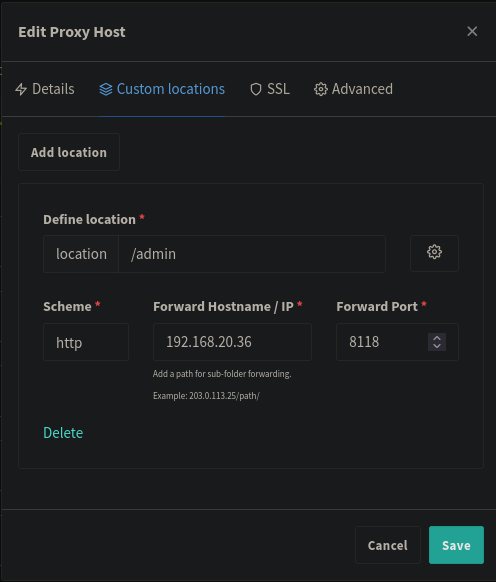
#selfhosted
threaded - newest
replace the IP and port
Thank you for providing this, however when i now browse to
pihole.mydomain.comit gives me a 404, and the URL is directed topihole.mydomain.com/admin:8118. E.g. the port is somehow ending up at the end of the url haha.Ahhh i got it working now! Thanks a bunch for the help, been trying to get this to work for hours now hehe
If you’re going to be playing with custom locations and such, it might be worth using nginx directly instead of through the limitations of NPM.
Just tried this myself and mine does the same thing but I don’t have anything set in the custom locations tab. What did you do to resolve it?
Remove any custom locations (if u have tried to add any), and then simply copy paste this into the advanced tab. Dont forget to change the <IP+PORT>
location / { return 301 /admin; } location /admin { proxy_pass http://<YOUR IP:PORT>/admin; proxy_set_header Host $host; proxy_set_header X-Real-IP $remote_addr; proxy_set_header X-Forwarded-For $proxy_add_x_forwarded_for; proxy_set_header X-Forwarded-Proto $scheme; }Let me know how it goes :)
Yeah that’s exactly what I’d done but it was insisting on trying to redirect me to the site on port 4443 for some reason.
Fixed it in the end by reverting the NPM config to default (no advanced settings) and instead using Pihole’s
VIRTUAL_HOST=pihole.mydomain.internalenvironment variable in the Docker compose file.Cheers for your help anyway!
<img alt="Screenshot_2024-09-29_16-14-30.jpg" src="https://hub.utsukta.org/photo/aa8046d3-1b88-4737-8e97-986c0ac70e85-2.jpg">
Side question: Are you exposing your pihole externally?
nope. Been using Tailscale to acesss my stuff from home.